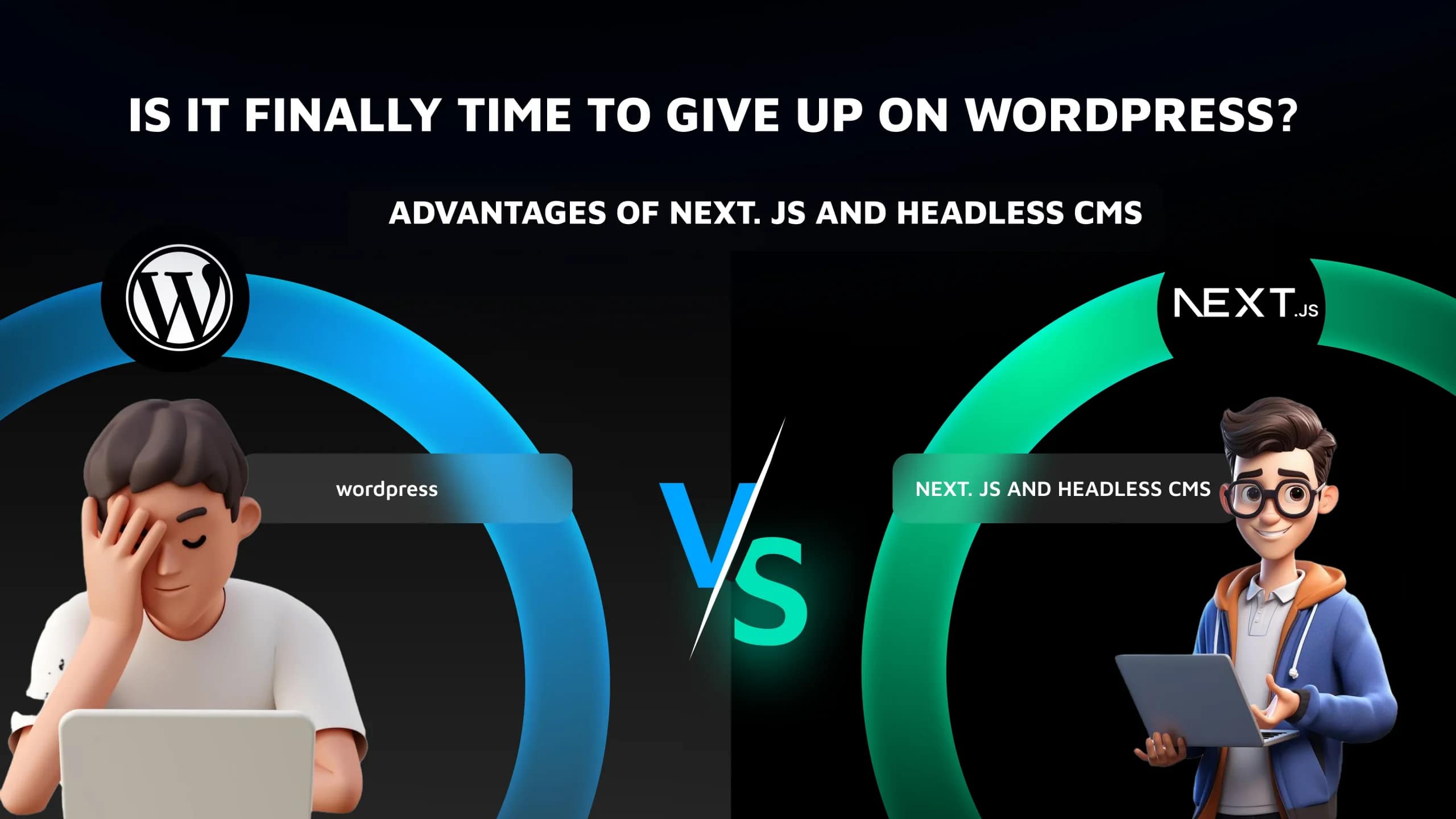
We’ve been working with WordPress for decades, building everything from small websites to stores handling thousands of products. However, over the years, we’ve experienced increasing issues with maintaining WordPress-based projects, particularly vulnerabilities. This post is an attempt to discuss our experience. We welcome you to share your counterpoints also.
In WordPress, anything more than simple website functionality requires a third-party plugin:
Developers, business analysts, and clients often have imaginative requirements that quickly fill the website with numerous plugins. Of course, these plugins are usually set to auto-update.
Then, on a fine Saturday evening, while dining with family, you get a call: the website design is broken. When you log in, you find a conflict between Plugin Godzilla and Plugin King Kong. By the time you backup data and restore the website, a couple of hours are lost, hours that no one will pay for. Whose problem is it? It’s due to the lack of technical oversight that Godzilla and King Kong found their way into your codebase.
Your client decides to refresh their website for their tenth anniversary. After discussions with developers and redesigning the site, you suddenly see a drop in SEO ranking—a hard-won battle now lost because WordPress SEO ranking varies from design to design.
1. Consistency
In WordPress, switching themes affects metadata and permalinks. A headless CMS acts like an intermediary warehouse, storing, organizing, and retrieving data from the database, and then serving it via RESTful or GraphQL endpoints.
2. Performance Tools
Some performance tools available are Lazy Loading Images, Static Site Generation, Well-Structured Sitemaps, and Middleware. These tools enable a Next.js site to score well on Core Web Vitals. Meanwhile, achieving similar metrics with WordPress often requires significant investment in time, money, and possibly hiring an SEO professional.
3. Efficient JavaScript Execution
Next.js scores well on Total Blocking Time as it doesn’t stall while downloading and executing bulk JavaScript. Incremental Static Regeneration ensures good scalability out of the box.
4. Scalability
WordPress can be highly scalable too, but you’ll need plugins and a development team. Achieving scalability with Next.js is much cheaper.
5. No Need for Plugins
With Next.js, integrations with other services are done programmatically. For example, if your site runs on WP, you’ll need a plugin to duplicate blog posts to a Facebook page.
We’ll keep you updated on our journey with headless CMS solutions as we continue to explore and implement them.
Tell us some details about your project, and we will get back to you soon.